Take Your Photos & Automatically Have One Photo Assign to Each Slide in Google Slides
With Drive Slides
(Thank You- Matt Miller & Alice Keeler)
Remember last week, when I showed you how to save content to your Drive with the "Save To Google Drive" extension? If you forgot, here is the post on it. Now, you can take your saved images in Drive and assign the images to Google Slides (one image per slide).
How do you do this?
1. Go to the images in your folder on Drive.
2. Click on Drive Slides extension.
3. It automatically takes your images to Google Slides (one image to each slide).
How can you use this?
*Take photos from all school year and make a Google Slides presentation for parents at the end of the year.
*Take images from a certain time period and make one image onto each slide to easily print, to hang around the room.
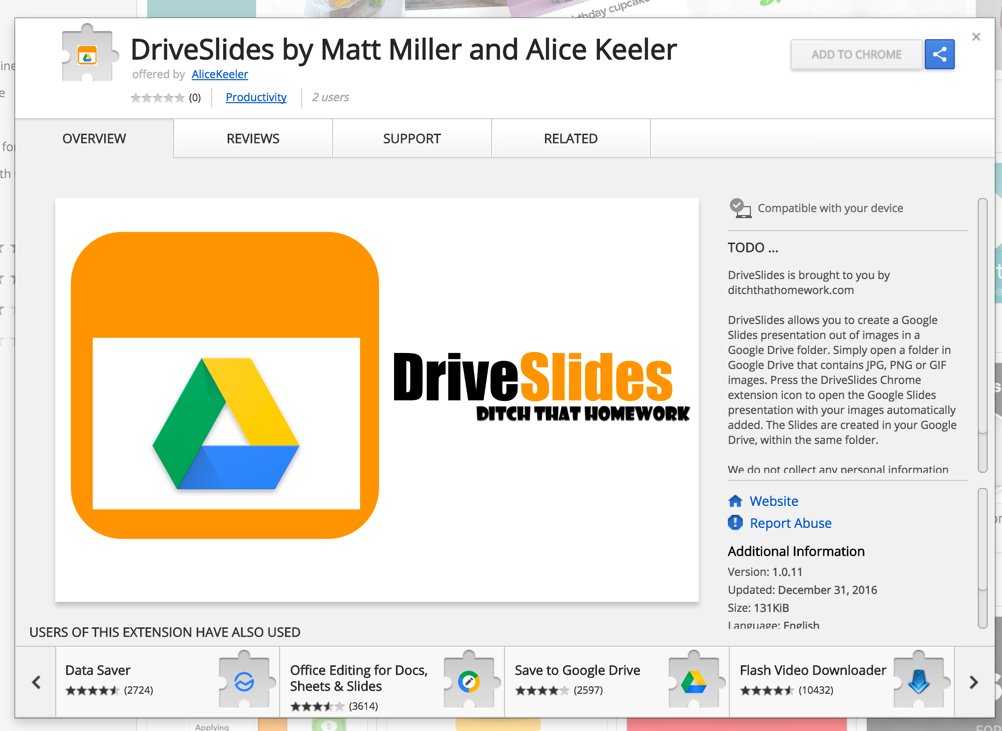



Comments
Post a Comment