Fab Find Friday: EquatiO Extension
Take these symbols and easily insert them into Google Docs and Google Forms with equatiO extension. Chemistry and Math teachers your dreams have come true!
Last Saturday, at EdcampHuntsville, Tom and I heard a lot of talk about EquatiO. Some of our great friends from CyFair and Huntsville said that EquatiO had just been released. Everyone was so hyped and excited about it that we just had to look into it.
What is it?
It is an extension from the Chrome Web Store that takes math formulas or expressions and writes them out. No more getting frustrated when you cannot find the pie sign or write the quadratic formula out. The extension will write out the expression or formula based on what you select, write in, or speak.
How does it work?
1. Go to the chrome web store.
2. Add the extension.
3. Open up a Google Doc or Google Form, and click on the extension (the first time it will ask to connect to your Google account, it will ask what school you teach at, and it will ask you to allow it).
4. At the bottom of the screen, you can choose which expression you want to use OR you can write it or say it (it will take your handwriting or spoken language and translate it into a mathematical equation or expression).
Check out how it looks on a Google Form/Quiz:
This currently works on Google Docs and Google Forms, but they have said that Google Sheets and Google Slides is coming soon!!
What else do you need to know?
You get a 30 day free trial with unlimited access to all features, but after 30 days if you do not pay, it bumps down to the free version. Here's the difference-

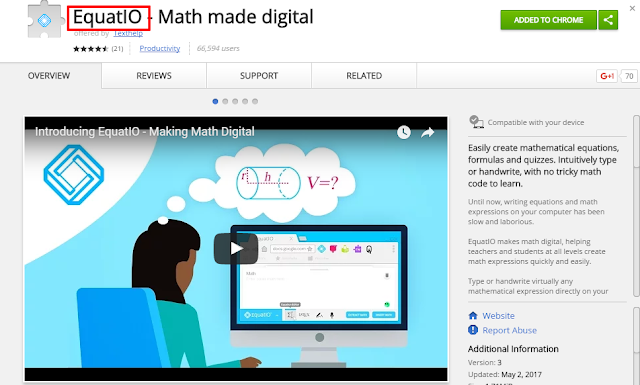



Comments
Post a Comment