Teaching Tip Tuesday: Classic Tool That Has Reinvented Itself- Padlet Update (Brainstorming, Mind Maps, and More)
Padlet Update You Will Love
As a teacher, Padlet was always my go to tool. It is super user-friendly, fast, and a great collaborative tool. If you don't know, Padlet is like a virtual corkboard where students can post thoughts onto one place. It is easy for every grade level and can be done on a Chromebook, iPad, or phone. You just double click, a textbook appears, and you can start typing. Here are some examples--
NOW, Padlet can do even more. Check out this article here describing the new updates. Look at this brand new option--
How does this work? You make your posts, and then click the three dots and click connect post. This will let you connect different posts. See below-
Now, think of the options in your classroom...
*Brainstorming
*Mind Maps
*Sequencing
*Relationships
*Webbing
*Brainstorming
*Mind Maps
*Sequencing
*Relationships
*Webbing
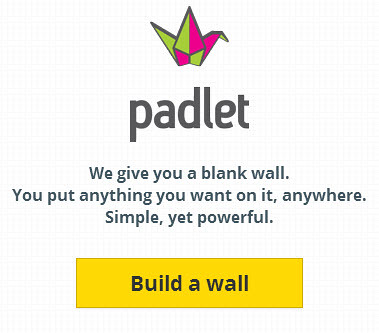

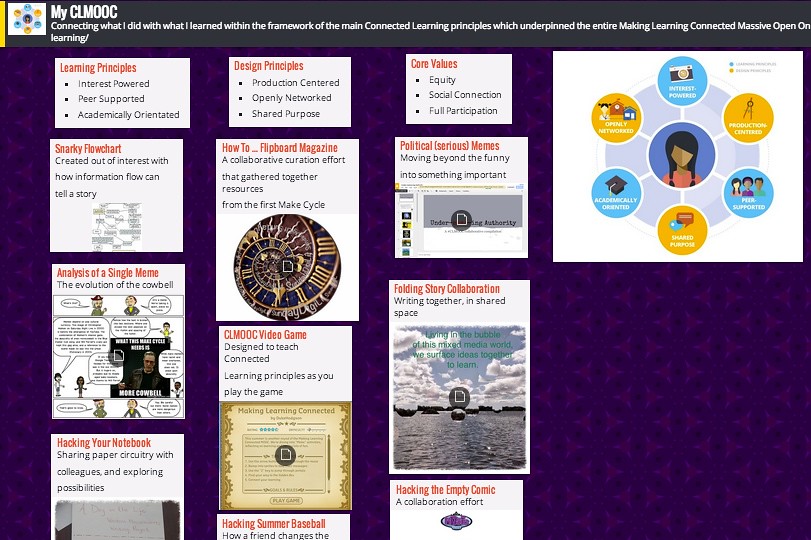




Comments
Post a Comment