Teaching Tip Tuesday: ClasroomScreen
We've shown teachers where to find random name picker sites/apps:
stick pick (ios), classtools.net, Name Picker Ninja, and of course flippity.net, ETC.
We've spent countless hours teaching teachers about QR generators, timers, and sound level websites:
Google Shortener with it's QR Code generator, QR Code Generator, online stopwatch.com, Google Chrome timer extensions, and the infamous bouncy balls sound level tool, etc.
But, what if we told you all this could be on ONE, organized, simple to use, website?
Enter one of the greatest classroom management tools:
Classroomscreen.com
This website has all of the following on one simple page:
Various languages, backgrounds, random name picker + interactive dice, sound level tool, QR code generator, drawing tools, text box, classroom management icons, traffic light, timer, clock, and a simple exit poll tool.
The exit poll can be found in the lower right-hand corner, above the full-screen button:
Here are some great ClassroomScreen tips from the creator,
Finally... here is some information about the awesome creator of ClassroomScreen:
Find them on Twitter, HERE!
Classroomscreen.com
This website has all of the following on one simple page:
Various languages, backgrounds, random name picker + interactive dice, sound level tool, QR code generator, drawing tools, text box, classroom management icons, traffic light, timer, clock, and a simple exit poll tool.
The exit poll can be found in the lower right-hand corner, above the full-screen button:
Here are some great ClassroomScreen tips from the creator,
Finally... here is some information about the awesome creator of ClassroomScreen:
Find them on Twitter, HERE!




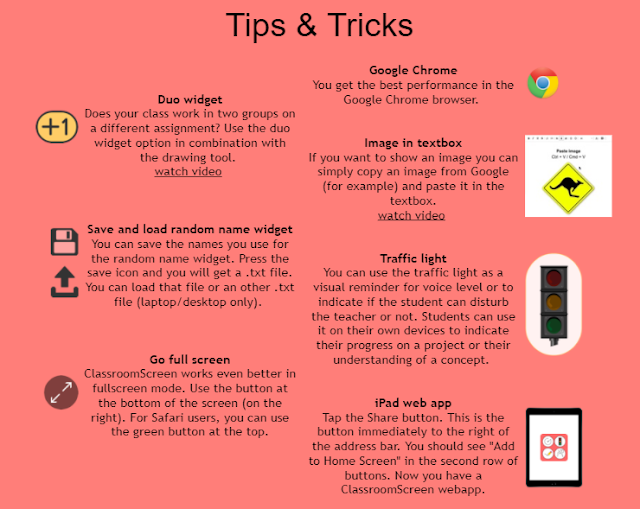

Comments
Post a Comment