Pic Say Chromebook App
Have you heard of the Pic Say app? This is a great app to use in the classroom, and it works great on our classroom Chromebooks. In the app, you can take any photo and add a speech bubble. This is great for historical figures throughout history, characters from books, and more!
How do you do it?
1. Open the app.
2. Click “Get Picture”
3. Upload image
4. Add “sticker” to picture
5. Type in text in the balloon sticker 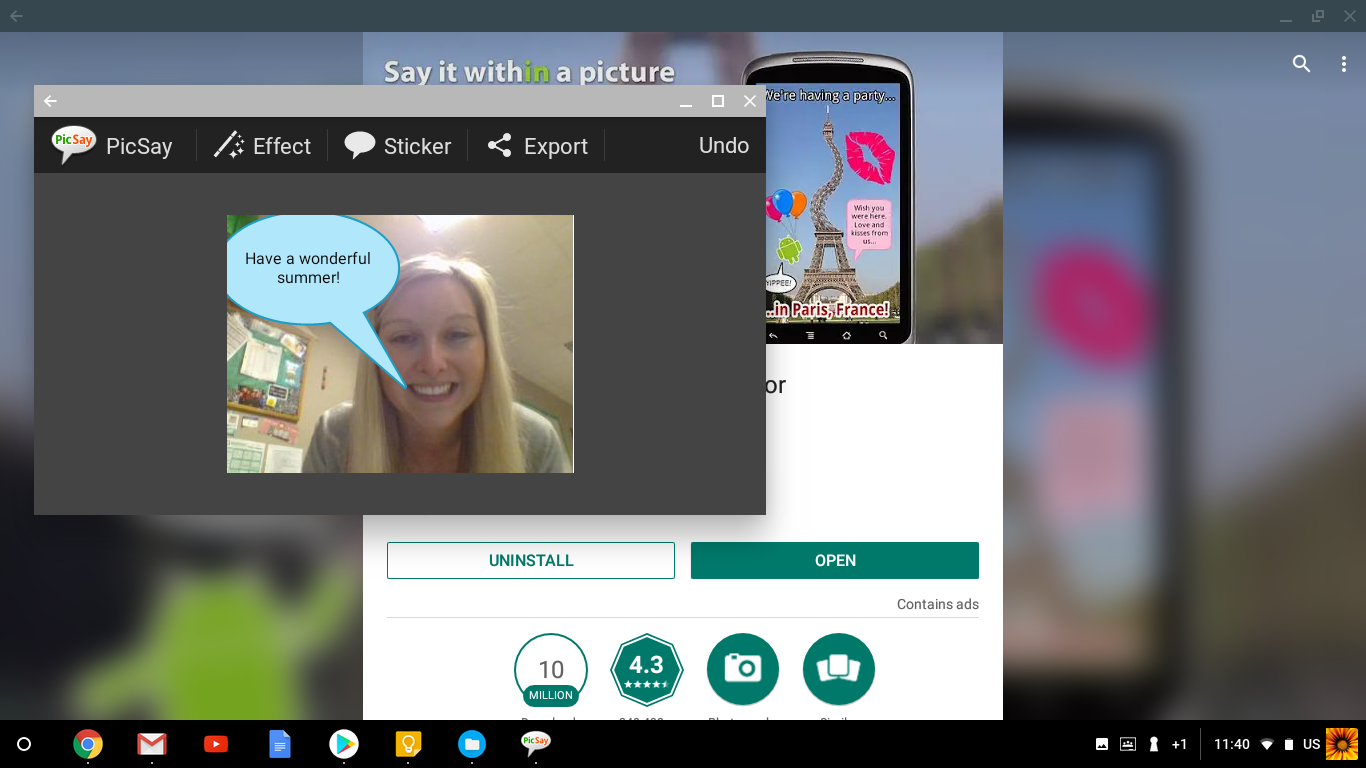
6. Click “export” to send or save picture.
*You can have students turn it in on Classroom and they could make comments on each other’s picture. Or, you can add it to Padlet or another platform.
*The possibilities are endless!

Comments
Post a Comment