Friday Follow Up: Inserting Slides Into Docs
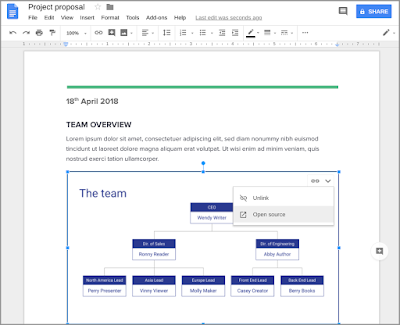
(Source: https://gsuiteupdates.googleblog.com/2018/04/google-slides-linking-guides-rulers-commenting.html)
One of the nice, easy updates that Google made was the ability to insert Google Slides into your Google Docs. All you do is go to the slide you want to copy over and copy it (Ctrl + C or Edit-Copy). Then go to your Doc where you want to add the slide in. Paste it into document (Ctrl + V or Edit-Paste).
After showing this easy trick to the teachers, the teachers came up with some great ideas on how this can be utilized.
- Copy the slides you actually were able to lecture/teach onto a Google Doc. That Google Doc can be shared and go to your student(s) that are in school suspension, off campus, or absent for extra curricular activities. That way they only see the slides you have gone over (pasted into Doc).
- For your final review, you can make a review by copying and pasting only the slides being tested from multiple presentations into a Doc for the students to study.
- Students who make Google Slides throughout the year can take slides from their various slide presentations and create a Doc that would be their portfolio of their best work throughout the year.
What ideas do you have in mind to try with this new update?
Comments
Post a Comment