RiteTag Chrome Extension
The RiteTag Chrome Extension shows you how hashtags (#) are performing on Twitter and Facebook before you post your content. Once you log in to RiteTag using your Twitter or Facebook credentials (I used Twitter to log in since that's where I use this chrome extension), it checks the hashtags you begin typing in real time and color codes them based off these identifiers:
- If your hashtag is green, it means the hashtag will help your content be seen now.
- If your hashtag is blue, it means the hashtag will help your content be seen over time.
- If your hashtag is gray, you should select a new hashtag because it has low levels of engagement.
- If your hashtag is red, you should select a new hashtag because it's so popular, your content will disappear into the crowd.
Want some help setting up a Twitter account? Check out our instructional videos below (via the @BISDwiredTeam
How-To: Get Started with Twitter
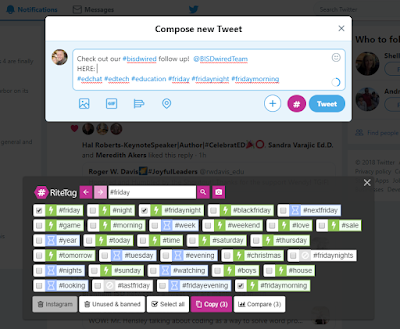
Comments
Post a Comment