Teaching Tip Thursday: Google Forms & GIFs
Before spring break, WeLead Teacher- Amy Seeber, and I were planning for the week that the students come back from spring break. Her thoughts were I want to make sure they remember the concepts I taught them before spring break.
We came up with a plan to quiz the students with a Google Form the first day they returned from the break. In the Google Form, we added images from a worksheet (took snippets). We also made the Google Form into a quiz, so it would automatically give students a grade when they submitted.
The Extra Part:
If the students answered a question wrong, they could go look at the help document we created. The help document had links to GIFs of similar problems on the quiz with different numbers. The students could watch the GIFs to re-learn the process, and then go back and take the quiz for a second time.
Why did this work well?
*Students had to see what they knew/remembered before the break.
*Students could re-learn how to solve a problem with the help of the GIFs (the GIFs did not give them the answer on the Google Form, though).
*This was a way to get back into the school day after the break, without overwhelming the students with new information.
What did we use?
*Google Form
*gifmaker.me
How did it look?
Google Form:
Hint Sheet:




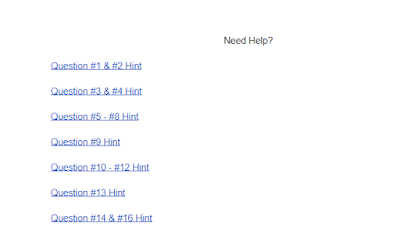
Comments
Post a Comment