Twitter QR Code:
Grow your #PLN with a Quick Scan!
It's great going to conferences and learning from each other. Typically, at workshops, conferences, summits, or edcamps, I like to get to know other attendees. There's an excitement to new collaborations, friendships, and the opportunity in growing our PLN's.
So you get to that awkward moment in asking, "What's your Twitter handle", or "Who are you on Twitter?"
The worst replies that I usually get are, "Oh, I have no idea what my handle is." or, even worse (and this is more common):
"For sure, I'm:
@ThisIsMyVeryLongTwitterHandleWith84t787897p79987q878
Wait... What was that again? Now you're in the awkward phase of trying to find this person on Twitter, typing in their handle correctly, and hoping they don't have certain privacy settings turned on where they don't show up in the search. While, at the same time, other potential collaborators, Twitter friends, and PLN hopefuls walk past leaving you in the dust.
How can this process become more efficient?
EASY! Thanks to my buddy, Shaina Glass (@SVicGlass), for teaching me this new tip...
Each user, via their Twitter phone app, has a personal QR code that takes other users directly to your account so they can instantly follow you. Also, you have access to your own QR scanner to reciprocate the follow and grow your own PLN.
Here are some strategies to get the most out of your QR code:
- Save your QR code as a picture and attach to your email, newsletters, or post outside your classroom door for other educators to scan
- Leading any professional learning opportunities? At the end of your session, take 5 minutes and have everyone walk around scanning each other's Twitter QR codes. (This is a very fun activity!)
- Attach to your presentations to offer another method of having folks find your Twitter account. (Great for conferences with a lot of technology or iPads)
Here's a video explaining the process:
Also, here are some step-by-step instructions explaining the same process:
Enjoy! Hopefully you will break out your personal Twitter QR code at your next conferences, edcamp, summit, or professional learning opportunity! -@tommyspall




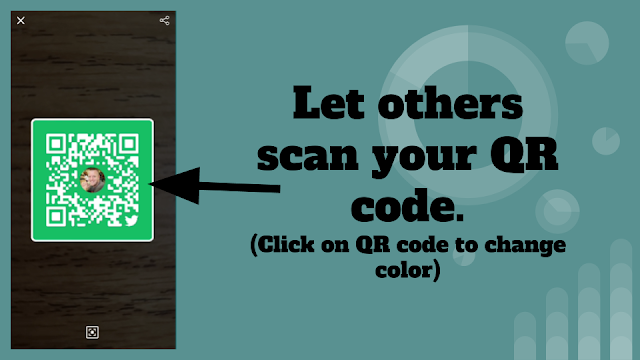



Comments
Post a Comment