Wow Wednesday: Canva for Google Classroom and Google Forms
This past spring and summer, I worked with teachers to make our Google Classroom Headers and Google Form Headers beautiful and the right size. We would use templates, and then we would adjust sizes on Google Drawings and Google Slides. The teachers came up with some amazing banners/headers. I am always amazed when I see a teacher's Google Classroom Header because it is way better than anything I could have created.
Just a few days ago, I was working with Mrs. Fuchs, and she told me that she has been using Canva for her Google Form Headers and Google Classroom Headers. I was amazed. This was way easier to use Canva to create this masterpiece versus me doing it by hand/from scratch. Thank you, Mrs. Fuchs.
I highly recommend using Canva for your Google Classroom Banners and Google Form Headers.
How do you use it?
1. Log into Canva.
2. In the search bar in the top right corner, search Google Classroom Header.
3. Then you can customize it.
4. When you are finished, you can download as a PNG or JPG.
5. Finally, you will upload it to your Google Classroom or Google Form.
Examples:


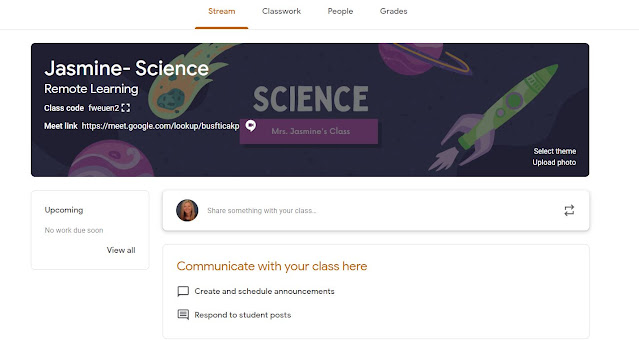
Comments
Post a Comment