Fab Find Friday: Steps Recorder
The other day Brian came to work excited about a new find. He found it on TikTok (yes, they have educational technology tips).
He told us about Steps Recorder. It records your screen with screenshots and step by step directions. After you hit stop, instantly you have screenshots and steps of everything you clicked.
This is game changer when trying to explain to others how to do something. No longer do you have to take screenshots and write down directions.
Try It Right Now:
1. Click on the "windows" button.
2. Type in "steps" into the blank search box.
3. Click on "Steps Recorder" option.
4. Start recording and stop when finished.
5. You then have screenshots and steps listed.
This is what the steps and screenshots look like--
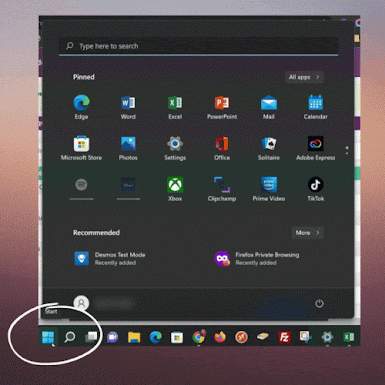


Comments
Post a Comment