So, I hope everyone that reads our daily blog is ready to have their minds blown!
I would like to thank two incredibly smart, Google-tastic friends: Jessica Powell and Amy Mayer from FriEdTechnology for this blog post! It's awesome what happens when folks put their minds together! #PLN
In a recent Brenham Tech Daily blog post we discussed the new G-Suite update to Google Slides where you can now upload a video straight from your Google Drive into your Slide Presentation. Jessica Powell has taken this a step forward and decided to turn her presentations into voice-navigated (self-paced) presentations.
The practical use for this in education and/or self-paced training is enormous. Just think of educators conducting training sessions online using this method. Or students taking a self-paced, voice-navigated test at their own speed. Every day Google is allowing for us to change the game in education!
Below is the original idea from my buddy, Jess P.
"I'm sure by now you've heard the awesome news....you can now insert videos from Google Drive into your Slides presentations so that you don't have to rely on YouTube videos.
One tip I wanted to share with you all that I'm using with my self-paced course materials, Voice-Navigated Presentations:
- Use Screencastify's "Webcam" recorder to narrate your slides.
- Upload to Google Drive.
- Insert the video into your slide.
- Then, right click on your video to see "Video options"
- Choose "Autoplay when presenting"
- I shrink my video super small so it's hidden.
There you go. Now your slides presentations can be self-paced, using the link to slide option, AND voice-narrated. Making online coursework using Slides is super easy now!"
+Amy Mayer (@friEdTechnology) was able to take this great idea and create a wonderful tutorial for you that takes you through the various steps needed to make this happen! Watch below:
Narrated Slides from Amy Mayer
+Amy Mayer (@friEdTechnology) was able to take this great idea and create a wonderful tutorial for you that takes you through the various steps needed to make this happen! Watch below:
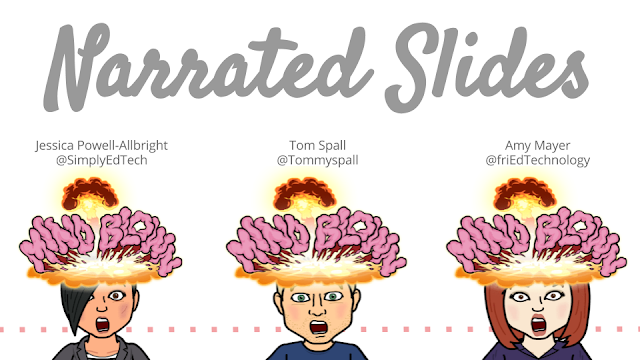

Just have to make sure the videos are also shared so people can access them. :)
ReplyDelete