Student Voice and Choice with
Digital Templates and Menus
Providing students differentiated instruction along with multiple ways to complete an assignment and/or task is one of the best things you can do for your students. It's imperative to allow them some voice and choice in their learning. By creating digital menus and/or digital templates, you are allowing students the freedom to choose a path that will best help them be successful. Whether that's allowing them a choice board, a digital choice menu, or a digital template... you are allowing them to make the decision in which they will show their content and understanding of your instruction.
Below are 5 types of templates that you can use with your students. These templates help give students a choice, allow for creative freedom, and provide an opportunity for collaboration and success.
Here are five templates that Tom Spall created via the #BISDwired Team Blog: Brenham Tech Daily (bit.ly/bisdwired).
Enjoy!
Here are some digital Behavior/Incentive Tracker Templates that can be used individually or as a class. Use these tracker templates to gradually progress your students towards a common goal throughout the day. Enjoy!
This digital menu provides students numerous choices to show their learning and understanding. You provide the instruction, rubric, and content, and your students will choose how to showcase their learning with any of the provided digital and non-digital tools. Keep your instruction fresh by relating to your students likes and interests with this Fortnite digital menu.
This digital menu has also recently been updated for the current season of the Fortnite map. Keeping you current with your students.
This digital menu often gets mentioned during keynote speeches by Matt Miller (@jmattmiller). Matt spoke about this Fortnite menu during his 2019 Spring CUE keynote:
________________________________________________
This is Tom's newest student choice board. Click on this link and make yourself a copy of this template. Edit and change any of the blocks to best meet your instruction and/or curriculum. Push out to your students via Google Classroom as their own template to complete. Easy for self check and student paced work.
This is the best template out of the 4 for managing daily work, centers, and/or workstations. Tom also had some teachers that turn this into a non-digital menu by printing it off and handing it to each student. However, it's very easy to give this to each student digitally to complete.
________________________________________________
This was the original student choice menu before Tom switched over and created the Fornite menu. He's met many teachers that like this format due to not wanting to incorporate Fortnite into their curriculum and/or instruction. This is a fun choice menu for student creation that is split into Entrees, Desserts, Appetizers, Sides, and Beverages.
This digital menu was also featured in Kasey Bell's book:
"Shake Up Learning: Practical Ideas to Move Learning from Static to Dynamic" by, Kasey Bell
Visit: https://shakeuplearning.com/ to learn more or order yourself a copy of her book! Also, follow Kasey on Twitter: @ShakeUpLearning
________________________________________________
This last menu was created out of necessity for one of Tom's teachers in Brenham ISD. She wanted a 3 level tier template her students could choose from to create book trailers in class. This is the menu he came up with so she could share out with her students on Google Classroom.
Tom also really enjoys this student choice menu because it features some classic web tools that students might not be familiar with yet. Teachers have told him that this was wonderful for their students to have 3 different levels to choose from based on the difficulty of the tool use.
___________________________
I hope you all enjoy these digital menus! Contact me on Twitter (@tommyspall) or send me an email: tspall@brenhamk-12.net if you have any comments, questions, and/or concerns. Thanks!
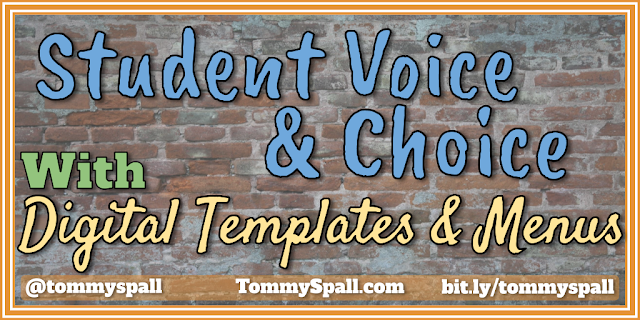







Comments
Post a Comment